The Value of Internal Links in Niche Blog Content
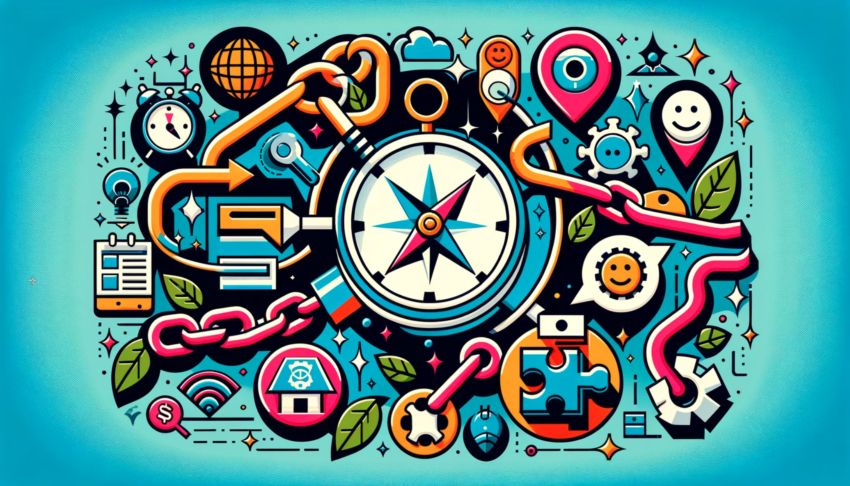
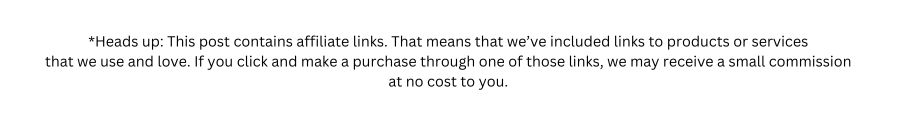
If you’re a blogger or content creator, you’ve probably heard about the importance of SEO (Search Engine Optimization) and how it can help improve your website’s visibility on search engines like Google.
One critical aspect of SEO that often gets overlooked is the use of internal links within your blog content. In this comprehensive guide, we’ll explore the value of internal links in blog content, why they matter, and how to use them effectively to boost your website’s SEO and user experience.
What Are Internal Links?
First, let’s clarify what internal links are. Internal links are hyperlinks that point to other pages or posts within the same website. These links connect different pages on your site, allowing users and search engines to navigate and discover more of your content. Internal links are distinguished from external links, which point to pages on other websites.
Internal links serve several essential purposes:
- Navigation: They help users navigate your site by providing easy access to related content, improving the user experience.
- SEO: Internal links play a significant role in on-page SEO by establishing a hierarchical structure for your website, spreading link equity (also known as “link juice”), and signaling the importance of specific pages to search engines.
- Content Relevance: They signal to search engines which pages are related to each other, helping them understand the context and relevance of your content.
- Reducing Bounce Rate: By providing readers with relevant internal links, you can encourage them to explore more of your content, reducing the bounce rate and increasing the time spent on your website.
Now that we understand what internal links are and their importance, let’s delve deeper into why they are valuable in blog content.
The Value of Internal Links
1. Improved User Experience
Internal links are like signposts on your website, guiding users to relevant information. When readers find links to related articles or additional resources within your blog posts, it enhances their overall experience. They can easily access more information on topics they’re interested in, making your site more valuable to them.
Imagine you’re reading a blog post about “10 Healthy Breakfast Recipes,” and within that post, you find internal links to articles on “Top 5 Superfoods for a Healthy Diet” and “The Importance of Portion Control.” These links provide extra value by offering related content that might interest the reader.
2. Decreased Bounce Rate
Bounce rate is a crucial metric for website owners. It represents the percentage of visitors who navigate away from your site after viewing only one page. High bounce rates can negatively impact your SEO ranking, as search engines interpret a high bounce rate as a sign that users didn’t find your content relevant or engaging.
Internal links can help reduce bounce rates by enticing visitors to explore other pages on your site. When readers encounter engaging internal links, they’re more likely to click through and continue their journey on your website, rather than leaving immediately after reading one post.
3. Enhanced SEO
One of the most significant benefits of internal links is their positive impact on your website’s SEO. Here’s how internal linking can boost your SEO efforts:
a. Spread Link Equity
Link equity, often referred to as “link juice,” is the authority or value passed from one page to another through hyperlinks. When you link from one page to another within your website, you’re distributing this link equity. By strategically placing internal links to important pages, you can boost their SEO authority.
For example, if you have a cornerstone content piece that’s critical for your site’s overall theme or message, linking to it from various other pages can help improve its search engine rankings.
b. Establish a Hierarchy
Internal links help search engines understand the hierarchy and structure of your website. When you consistently link from lower-level pages to higher-level, more authoritative pages, you communicate which content is most important and relevant.
Consider a blog that focuses on fitness and wellness. The homepage might link to broad categories like “Nutrition,” “Exercise,” and “Mental Health.” Within these categories, individual blog posts can link back to the category page, indicating their relevance to that broader topic.
c. Keyword Optimization
Internal links also provide an opportunity for keyword optimization. By using relevant anchor text (the clickable text in a hyperlink), you can reinforce the keywords you want a particular page to rank for. For example, if you’re trying to rank a page for “best yoga poses for beginners,” you can use that exact anchor text when linking to it from other relevant blog posts.
4. Increased Page Authority
Page authority is a metric that reflects the overall strength and credibility of a web page. It’s influenced by various factors, including the quantity and quality of links pointing to that page. Internal links can help boost the page authority of specific pages on your site.
For example, let’s say you have an in-depth guide on “Digital Marketing Strategies.” By consistently linking to this guide from other related blog posts, you’re signalling to search engines that this guide is an essential resource on your website.
Over time, this can lead to improved page authority, which can positively impact your rankings on search engine results pages (SERPs).
How to Use Internal Links Effectively
Now that we’ve covered the value of internal links, let’s discuss how to use them effectively in your blog content:
1. Prioritize Relevance
The most crucial aspect of using internal links is relevance. The links you include should make sense within the context of your content. Ask yourself if the linked page genuinely adds value to the reader’s experience.
2. Use Descriptive Anchor Text
Anchor text is the clickable text in a hyperlink. Use descriptive and relevant anchor text that tells users and search engines what to expect when they click the link. Avoid generic terms like “click here” or “read more.” Instead, use specific phrases that convey the topic of the linked page.
For example, if you’re linking to a post about “The Benefits of High-Intensity Interval Training,” use anchor text like “Learn more about the benefits of HIIT.”
3. Avoid Over-Optimization
While it’s essential to use internal links strategically, avoid over-optimizing by stuffing too many links into your content. A cluttered blog post with excessive internal links can confuse readers and make your content appear spammy to search engines. Aim for a balance that enhances user experience without overwhelming your readers.
4. Update and Maintain Links
As your website grows and evolves, periodically review and update your internal links. Ensure that they still lead to relevant and up-to-date content. Broken or outdated links can frustrate users and harm your SEO efforts.
5. Use Sidebar or Footer Navigation
In addition to in-content links, consider incorporating internal links in your website’s sidebar or footer. These links can provide easy access to essential pages such as your homepage, category pages, or evergreen content.
6. Implement a Sitemap
A sitemap is an organized list of all the pages on your website. It helps search engines crawl and index your site more efficiently. Including an HTML sitemap on your website can be a user-friendly way to provide internal links to all your pages.
7. Monitor Analytics
Track the performance of your internal links using web analytics tools. This data can help you understand which links are the most effective and which pages may need more internal linking attention.
Including internal links in your niche blog content can also keep your audience on your site longer.The links inside your content can very well pique the interest of your reader, taking them from one post to another.
This is one awesome tool that helps create those internal links without having to go searching through all of your blog posts, trying to find appropriate links. I use it for all of my own blogs, and it actually increased my traffic! 🙂
Conclusion
Internal links are a valuable asset for bloggers and content creators looking to enhance their website’s user experience and SEO. By using them strategically, you can guide users through your content, reduce bounce rates, improve SEO rankings, and establish your site as a valuable resource in your niche.
Remember, the key to effective internal linking is relevance. Prioritize user experience, and use descriptive anchor text to guide readers to related and valuable content. Regularly review and update your links, and keep an eye on your analytics to refine your strategy over time.
Incorporating internal links into your blog content requires some effort, but the long-term benefits in terms of improved SEO and user engagement make it well worth the investment. So, start optimizing your internal linking strategy today, and watch your blog’s performance soar to new heights.

